Today we are going to discuss the non-govt school admission circular 2025 in this post. Here, we will provide all essential information about the admission circular, applying and payment process, and recovering pin.
The Director of Secondary and higher education has already published the admission circular for non-govt schools. Those who want to get admission in non-government school can apply to any school of all the divisions all over the country. But before that, there have to go through many procedures. For them, we will discuss all those clearly. Stay with us.
Non Govt School Admission Circular
The circular of non-govt schools has already been published online. The student will have to complete all application process within the given time. Please have a look at the details related to it:
- Application start: November 25, 2024, from 11 AM
- Deadline: December 08, 2024, till 5 PM
- Application fee: BDT 110 within 48 hours
- Application process: Must be through online
Non Govt School Admission Form 2025
The application form for admission will be available online, which candidates will have to fill out. Even all the processes like paying fees, getting admit card will be done online. No application form will be distributed from any school.
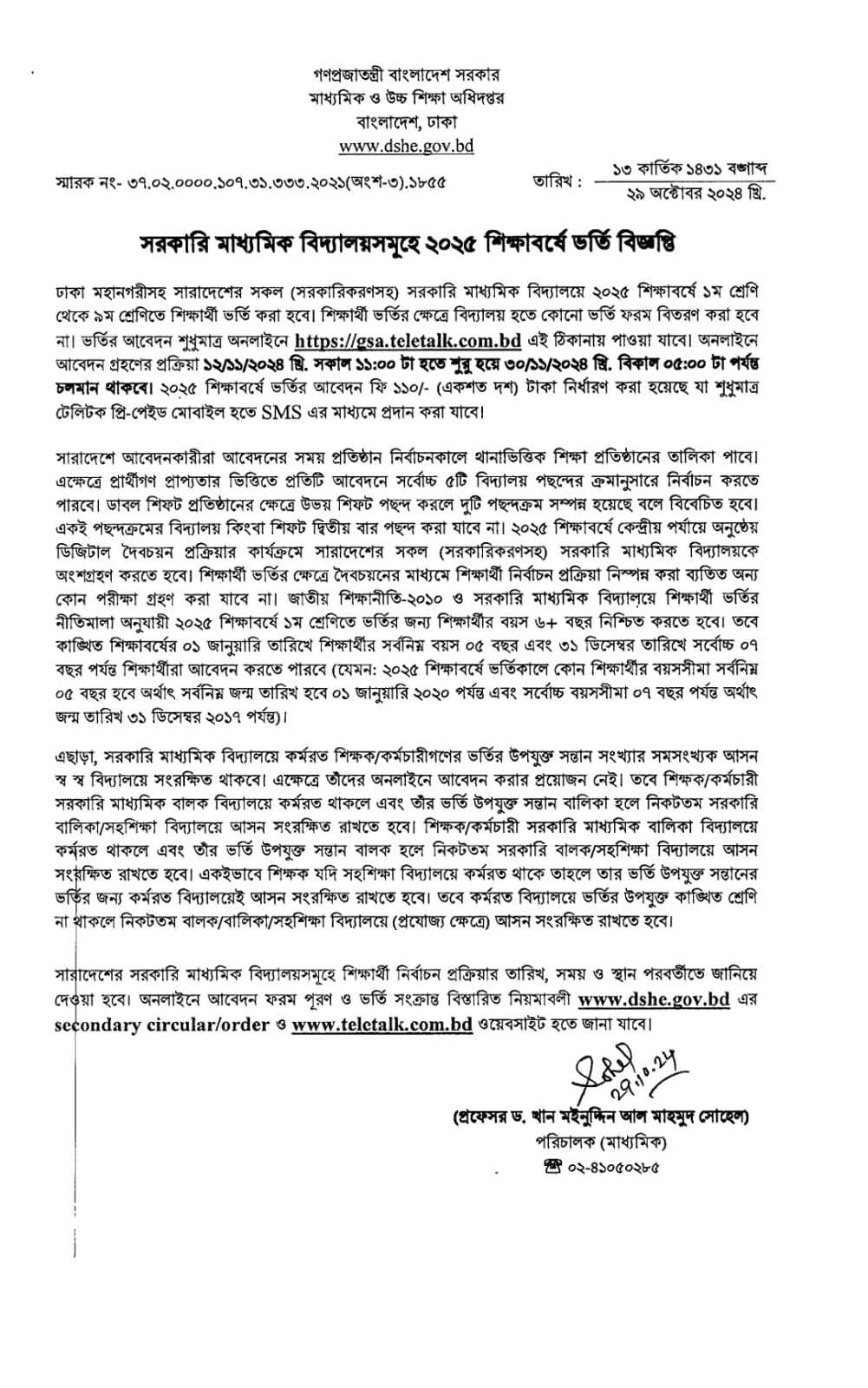
How to Apply Non Govt. School Admission
If you want to apply to a non-govt school, you have to follow some instructions. We are going to provide you step by step process to apply online. Just read the below methods carefully and go through with these:
- First, open your browser and visit https://gsa.teletalk.com.bd/. There you will see two options. Click on the second one.
- In the next window, you will see two options in a box again. One is for government school applying, and the other is for the non-government. As you are applying to non-government, select the second box.
- When you select it, it will redirect you to the next page. There, an application form will appear, which you have to fill out correctly.
- Here, you have to provide all of your information very carefully as the instructions. Don’t forget to write your phone number. But be noted whether the number is activated or not.
- In the image or photo section, you have to upload your photograph. The photograph must be in 300×300 pixels in JPEG format. In addition, the image file will have to be within 100 KB.
- Now click on the ‘Submit button. But you may check out all of your provided information with the picture as a preview before submitting it.
- When you submit, an SMS will be given to your number, where you will find a User ID and Password.
That’s all to apply in the non-government school.
How to Pay Non Govt. School Admission Fee
After applying, it’s the time of payment. You will get only 48 hours to pay fees, and you must deposit within this time. Otherwise, your application will not be completed.
Anyway, to pay for the application, you have to choose only teletalk mobile SMS. All the candidates have to send 2-SMS from any prepaid teletalk number. Follow the below the steps to pay the fees:
- First SMS: (SA <space> User ID (Received from Web Application) to be sent to 16222
Example: Write GSA <space> ABCDEF and send to 16222
In return SMS, candidates will get a PIN with their name. They will use the pin for sending the second SMS.
- Second SMS: GSA <space> Yes <space> PIN (Received from the first SMS) and send to 16222.
Example: (CSA <space> Yes <space> 123456 and send to 16222
Non Govt. School Admission admit card download
To sit in the written examination, there must need a admit card, which has to download from online before attending the examination. To download admit card, here requires a User ID and Password. You have got these from the second SMS during the application time. You have to enter your User ID and Password and download the admit card from GSA official website.
How to Recover User ID and Pin
If you have lost your User ID and PIN, don’t be get panic. By following some steps, you can quickly recover your User ID and Pin. Here you will also have to send SMS through Teletalk mobile. Read the below instructions:
- If you know the User ID, send SMS like this:
GSA <space> Help <space> User <space> PIN No & send to 16222
Example: GSA Help User ABCDEF & send to 16222.
- If you know the PIN, send SMS like this:
GSA <space> Help <space> PIN <space> PIN No & send to 16222
Example: GSA Help PIN 1234567 & send to 16222.
We hope today’s post has been much help to you to gather the pieces of information regarding applying in non govt school.



Dear Sir/Madam,
I am a guardian of a child who is intend to enroll in school this year (2022), I have already applied through govt. designated online portal but have faced a problem with applying both version in a school (which belongs to two version Bangla & Englush) severperately as there is no option to select both version in form i.e. 1st application is completed with payment but the payment of 2nd application is not transacted, replies only come with birth day certificate number with EIIN number and said duplicate found.
In the light of above query would you please hepling what is the consequence of this issue and where from i can get solution.
Thaning you
With best regards,
Asadummazan